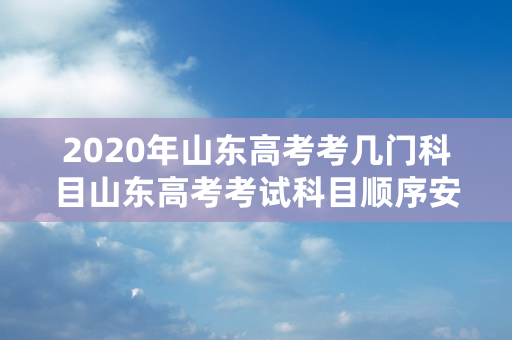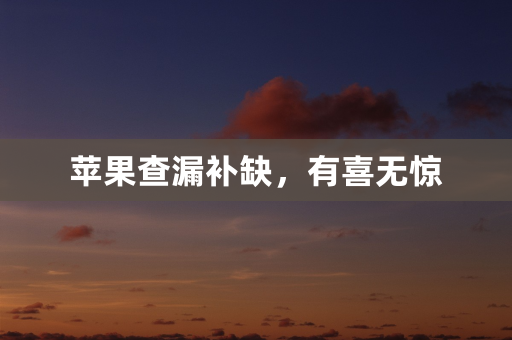Showing All Messages

ChooseLocation has conflicting provisioning settings. ChooseLocation is automatically signed for development, but a conflicting code signing identity iPhone Distribution has been manually specified. Set the code signing identity value to "Apple Development" in the build settings editor, or switch to manual signing in the Signing & Capabilities editor.
s automatically signed for development, but a conflicting code signing identity iPhone Distribution has been manually specified. Set the code signing identity value to "Apple Development" in the build settings editor, or switch to manual signing in the Signing & Capabilities editor.
一看 说的是手动改签名的问题,有可能是这个项目已经和别的证书绑定了。需要设置一下,
一、检查project-Build Settings-Signing将这个调试好,或者直接都调成developer
二、检查Target-Build Settings-Signing将这个调成以下:
这两项都检查,调试完了,可能还不行。这时候就需要做这个必杀技了:
1、show in finder进入项目、右键选择
2、点击进入包内容后双击点选第一个
3、全局搜索冲突的证书、置空
扫描二维码推送至手机访问。
版权声明:本文由MDM苹果签名,IPA签名,苹果企业签名,苹果超级签,ios企业签名,iphoneqm.com发布,如需转载请注明出处。